My Perfected Home Screen
Wallpaper by BasicAppleGuy - Fluted Gradients
To most people, a home screen is just where apps land after hitting download. But to me? It's a carefully curated space that I've been obsessing over for 14 years. Few think about an app's design language, much less take it into consideration when deciding if it's a keeper or not.
I am a self-proclaimed space sculptor, an optimizer, a curator, forever aiming for the "End Game". That if only I could find the one app, and place it in just the right spot with just the right look. I would be more productive...more creative. more connected.
But in reality I just enjoy this stuff. I like tech, I like test driving a new desk setup or a new app. This allows me to try what's out there and not just take the first thing that comes up on the sponsored search in the App Store or the flavor of the week when it comes to YouTube.

But I can hear you...Tyler your title says "My Perfected Home Screen", what does that have to do with your desk setup. Well you see it's really all the same thing. A curated space, is well it's just that curated. Specifically to my needs, I would wager you are not going to find anyone with exactly my home screen. Why iPhone you may ask?
I got my first iPhone in the fall of 2011, the shiny new iPhone 4S...with a fancy new assistant that was going to change my life. Fast forwarding to 2025 I would argue we are still waiting on that promise, but that is for another post. This phone awoke something inside me that I didn't know existed. This inner tech nerd that became obsessed with finding the perfect app solution. I know there are many like me, but my journey has been mine and this blog is a place for me to share that journey, so without further ado. Here is My Perfected Home Screen

So from top to bottom and left to right.
Weather
I am not much of a widget person, the weather widget has taken many forms and I have tried all of the weather apps out there. I used Carrot Weather for a long time but have since come back to the stock weather app. Its consistency and simple design serves its purpose and best part is...it's free! Personally I think the 2 x4 widget is the only size you should be using and one is my limit. I find that most of the 2x2 widgets don't offer enough information to be worth the screen real-estate.
Let me walk you through each choice and why it earned its spot on my carefully curated screen.
Reminders
Like weather, I have tried pretty much all of the popular reminder/to-do apps. I think Apple's Reminders has improved a lot over the last couple of years and I recommend giving it a shot if it's been awhile. It's simple on the surface but can be used for more power user needs if you are willing to bend to its will. One of the favorites in my house is the grocery list feature, allowing my wife and I to add things to our grocery list and know that the other person is going to be able to see it, I'm sure it's not the first app to do it. But it doesn't over complicate it. And once again FREE!
The Boring Stuff
I won't spend much time on the next two, I use Apple Calendar. Once again it serves its purpose, I don't find myself searching for more functionality. Same goes for the clock app, I can hear what you're thinking, how is this curated?? Isn't that one of the default home screen apps. And you are right, it is, but you know what? I use it a ton, every night I check to make sure my alarms are set. I use it to set a quick timer if I am cooking, or even as a pseudo focus timer instead of having an entirely dedicated app, simple but effective.
yawn
So now that we have gotten all of the boring stuff out of the way...We are getting to the meat and potatoes of where my "space sculpting" is coming into play. I recently in the beginning of 2025 started dabbling in building my own home server. I have built many PCs for myself, friends and family, but never a server. I plan on doing a future post where I go into more detail of the journey and it was and is a journey. But it has brought an entire suite of new apps into my space, that make me have that warm fuzzy feeling on the inside.
Most of these apps are built by either a single person or a small team and a lot of the software is open source and mostly free, with some paid apps.
Immich
This first one is a doozy. How do you like big companies having your baby photos? What about copies of every photo from your entire life? Like most I never really considered this an issue, that was before AI. Recently my wife went through and scanned thousands of family photos that had never been digitized, during that process I found Immich. This was one of the driving forces behind me building my first home server, since Immich does require you to have a server up and running.

Immich for all intents and purposes is a Google Photos look-alike with most of the features and none of the prying eyes. It was fairly straightforward to get up and running and has a well designed UI along with facial recognition, the ability to add location information and a lot more. Most of the functionality you want out of a photo manager is already there and it is being developed actively by a small group that is excited about the project. Did I mention it's FREE? The developer does give you the option to throw them some money if you are feeling generous though. I could go on for a long time about this one, but it's a GREAT app.
NextCloud
If you are familiar with self-hosting, that is having your own server and running your own services, you have heard of NextCloud. Another replacement for a Google app, NextCloud can do as much or as little as you need. Its primary use case is a replacement for Google Drive. It can also do Notes, Talk (a private messaging and video calling service), email and much more. But the primary solution for me is the Google Drive replacement. This has allowed me and my wife to share and save our files knowing that our information is safe and running on a hard drive in our office closet. NextCloud is operated by a larger business than Immich, but it is free and open source and a perfect solution for the weekend warrior techy that wants to learn how to take back a piece from Google (and maybe save some money).
Plex
Plex has been around for a long time, and is well known for its ability to play your own personal media files via its apps which are on pretty much every platform. I purchased their lifetime license prior to their price increase earlier this year. There are some mixed feelings about Plex at the moment due to the company making some decisions that seem to point to them needing an injection of cash, raising subscription prices and putting a focus on ad-supported content. Overall I have enjoyed Plex and its ability to allow me to remote access my files when off of my local network. For now I will be sticking with Plex due to the ease of use and my family sharing my files. But this is one I am keeping my eye on and already have replacement lined up which would be a combination of Infuse and a Jellyfin server (open source alternative to Plex).
Letterboxd
Taking a break from the self-hosted apps, we have Letterboxd. As someone that loves movies and has a large collection this app is a great addition. Allowing me to track, rate and log the movies I watch and see where my opinions align with others. I have found that the List feature has been awesome for helping me find movies I have not seen.
"250 movies to watch before you die"
It's a well known app, but it stays on the home screen.
MealieSwift
Back to the self-hosted lifestyle, once you get Mealie up and running on your server having an app that the family can use to save recipes is an instant favorite, great wife approval with this one. Mealie is something that everyone will love. Everyone does this, we go online looking for recipes and we dread launching our browser of choice and searching insert ad-riddled site here and being bombarded with pop-ups and ads and newsletters just because you want this yummy looking baked macaroni recipe. It's a terrible experience and Mealie takes all of that headache away. Another app that you need to have a server up and running for, but once you do it's seamless and free.
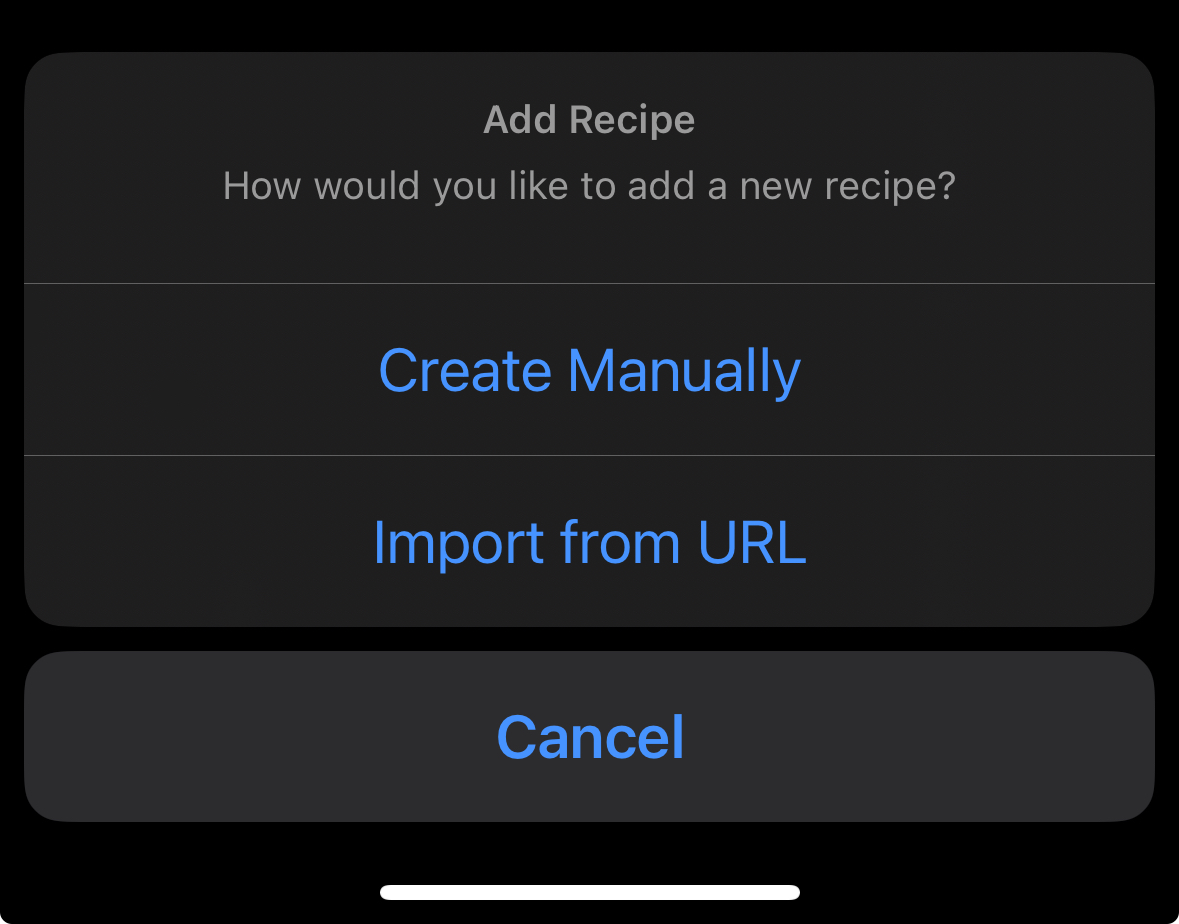
The absolute banger of a feature is that you can take that dirty URL that you just looked up, paste it into Mealie and it will get rid of all the garbage and return you a list of steps for your recipe along with your ingredients. AND THAT'S IT, it's wonderful, it is a sign of the times that something this simple can put a smile on my face but it's true. It also has meal planning, shopping list and a few more features.
Feeeed
My first app that is locked into the Apple ecosystem. I am someone that does not like to be locked down to one platform, I currently have on my desk a Windows desktop, a Mac mini M4 and a MacBook Pro from 2016 that is running Linux Mint. So why would I choose an RSS reader that is Apple only, and really iOS first? Well it's really good that's why. Feeeed is a well designed looking RSS reader that gives the user a fine amount of control to allow you to see just as much or as little as you want to see. Not only is it an RSS reader in the traditional sense, you can even subscribe to YouTube channels. The developer said that his original reason for writing the app derived from him hating all the social feeds out there. Amazing the app is free with no ads. Still shocks me every time I open the app.
Marvel Unlimited
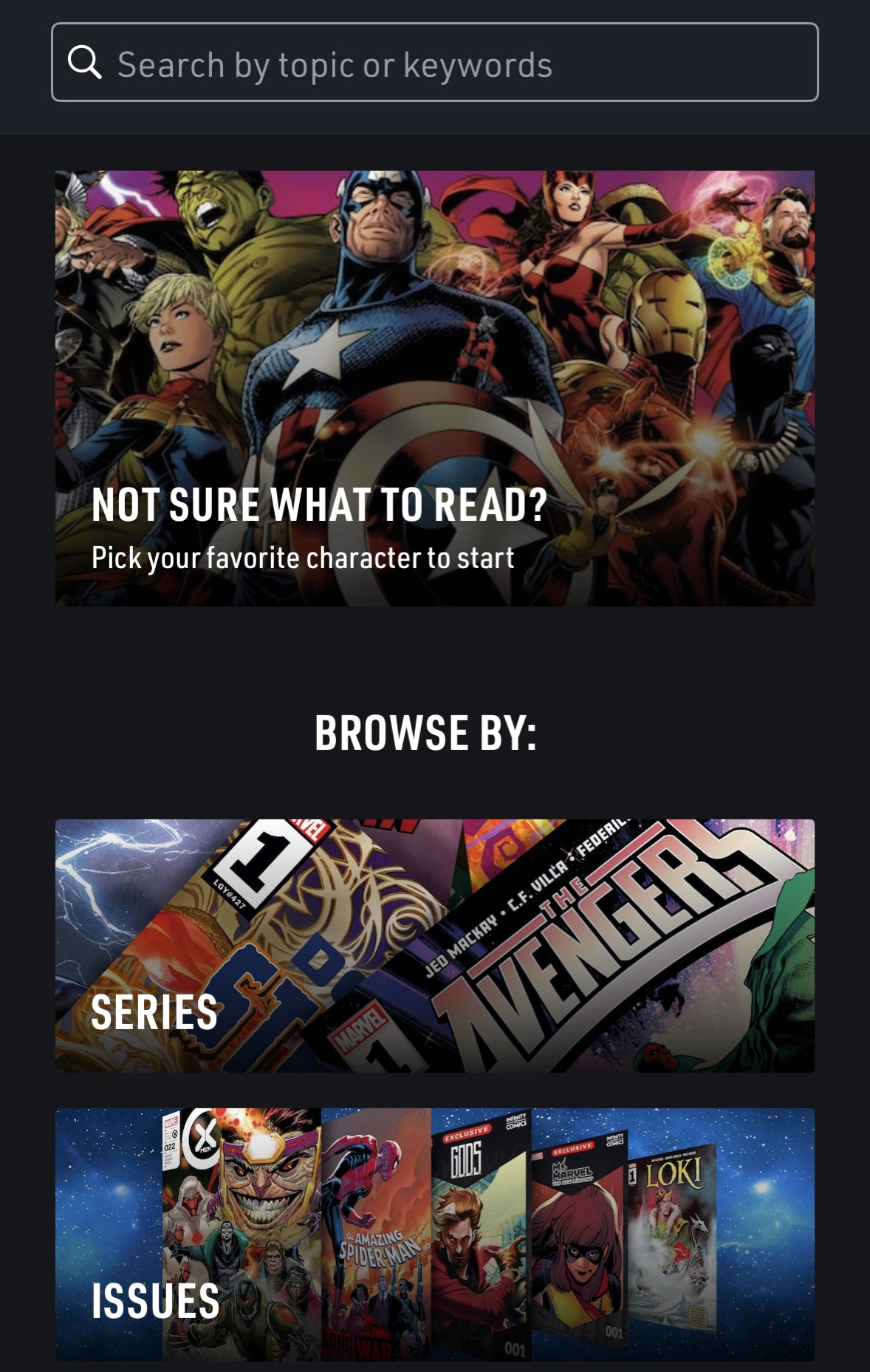
Around 7-8 years ago an interest was sparked in reading comics after falling in love with the Marvel Cinematic Universe. I began reading on the now basically dead Comixology, after that app going in a direction I did not like I was on the look out. Marvel Unlimited had it all, a complete library, a nice app, and it works great on my 12.9 iPad Pro. Not much else to say here, I open it every night before bed.
Yomu
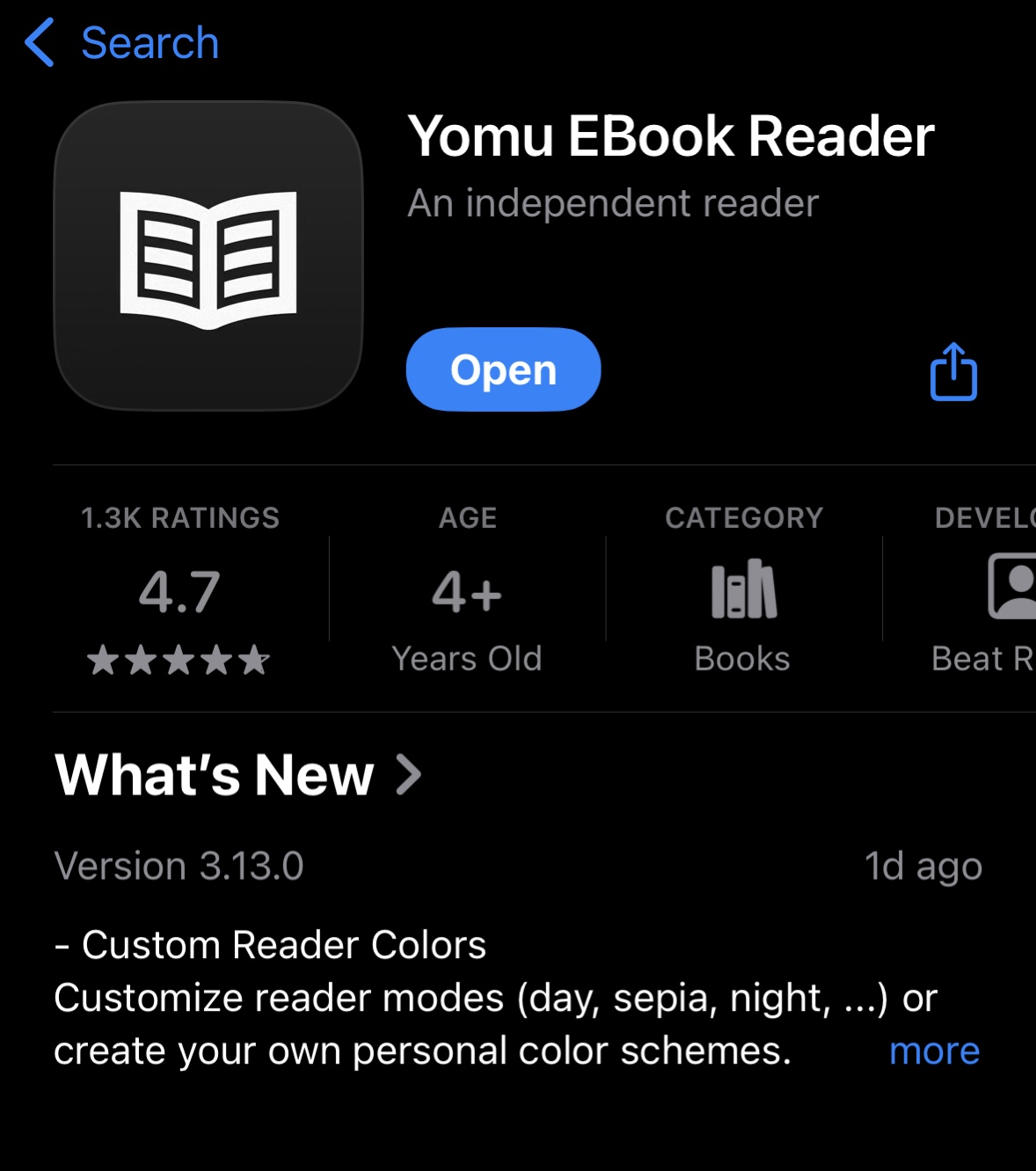
Another app that was spawned out of a big corporation losing my trust. When Amazon decided to enshittify the Kindle, by making it so you could no longer download your e-books. I made the decision to take my money elsewhere. I had a short list of things I needed from an e-reader app. I wanted it to look nice, allow me to import my own EPUBs/Mobi files and I did not want to pay a subscription. Enter Yomu, an app that blew me away when I found it. How are these not the kinds of apps on the front page of the app store? Oh yeah...money. Once I used it for a couple of days I immediately fell in love and purchased the pro lifetime license...for $12. Yeah talk about bang for your buck. See ya Amazon!
Boson
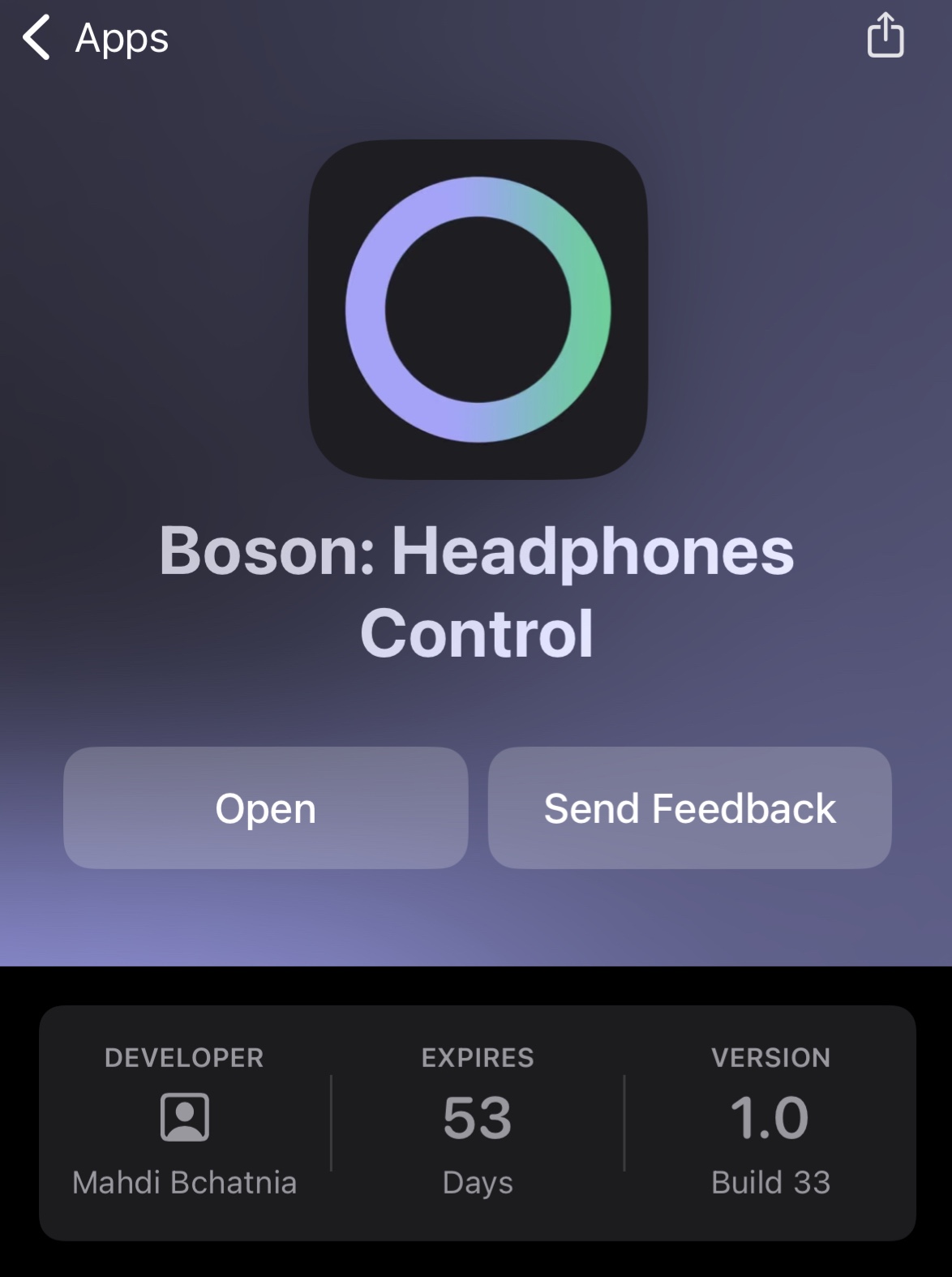
You know those apps that shouldn't have to exist but they are necessary to fix an issue that a cough cough big corporation doesn't want to fix? Last year in 2024 I purchased a set of Bose QuietComfort over-the-ear headphones. I always saw great reviews and was intrigued since I work at my desk all day. And they are great...except for one MAJOR flaw. The device switching sucks. Bose allows you to pair two devices to the headphones at one time, similar to the AirPods, the headphones are supposed to switch between those two devices seamlessly. However, almost immediately after syncing to my iPhone and iPad, I noticed that my audio would crackle and even completely stop every few minutes. Kind of hard to enjoy that podcast or audiobook with that happening. So what do I do when I need a problem solved? Same as everyone else in 2025, I ask Reddit. Reddit pointed to Boson, an app in TestFlight, so you do have to go through the process of downloading the TestFlight app, fine I don't care as long as I can use my headphones that I paid $300 for! The app fixes my issue completely, what it does is it remembers all devices that you have connected to with your Bose headphones and it allows you to just select the device from the menu and it connects. LIKE MAGIC, no crackling sound and while it's not as seamless as I would like it solved the problem of me having to completely disconnect and reestablish my Bluetooth connection every time I would want to switch devices. I know I gave this app a lot of attention but I can not stress it enough, if you have a pair of these headphones, you will thank me.
Claude
I mean it had to make the list right? 2025 is the year of AI...In all seriousness I was pretty against using any LLMs for a long time, until recently. I mentioned earlier that I began my self-hosted journey, building and configuring my own home server. During the process I was getting frustrated, I was hitting roadblocks that were completely stopping progress. Google was no help see Reddit mention above but Reddit was not a great answer either. Step in Claude, this actually made a massive difference, not only was Claude able to help me, it was able to teach me. I was able to 10x my up time and deploy new apps in minutes instead of hours. I know AI is a hot topic, and I think in general it's a net loss when it comes to our planet, but it does have its place.
Plappa
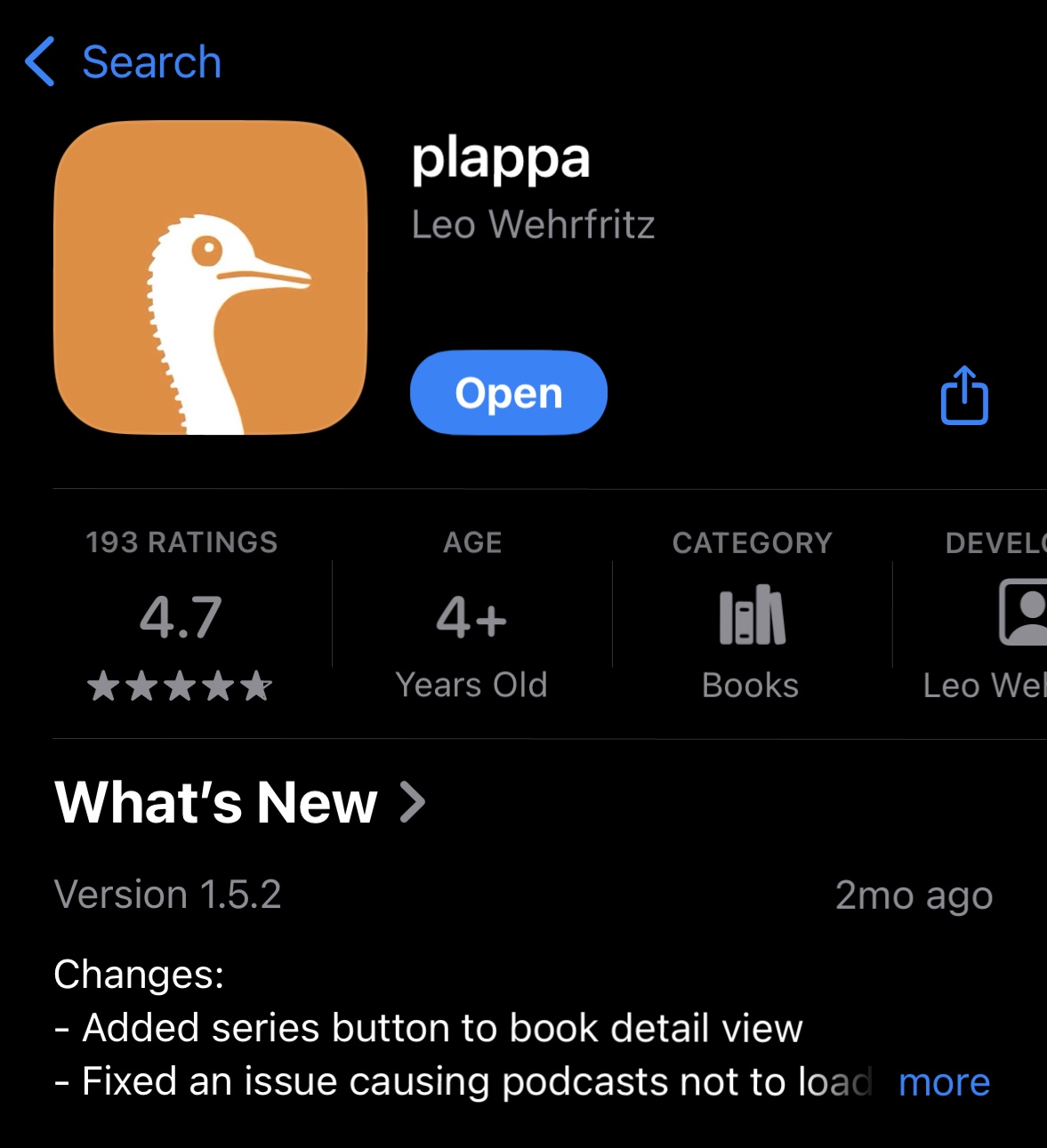
Self-hosted audiobooks anyone? Tired of Audible? Amazon? Yeah, this app is great. Now it is useless without a back end. Plappa is an iOS front end for AudioBookShelf, a free and self-hosted audiobook solution. It's great, buy your audiobooks from DRM-free sites like Libro.fm, put them on your server and boom. Plappa is a native iOS app and feels like it, it's free to use or you can reward the developer with $5 and you gain the ability to download your books offline when you are away from home and your local network. I use it almost every day.
PlexAmp
Another Plex app...but different. PlexAmp is music you own, on your own terms and at your chosen quality. It's like Spotify but you own the files. I have only recently began using it, but I have found that it has helped me actually focus on the music I want to listen to. Instead of having unlimited options, I am forced to make a decision. It is causing me to have a closer connection to my music. Recently I have been listening to Pink Floyd's Dark Side of the Moon...and whereas on Spotify I would probably just listen to the Pink Floyd station, on PlexAmp I am subconsciously encouraged to listen to an album from start to finish. This has allowed me to more deeply understand the music I am listening to and is reviving a love for music that has been buried in the sub menus that is Spotify
Pocket Casts
This one is for the app that has been on my home screen the longest. Somewhere around 2013 I downloaded the app and began listening to podcasts for the first time...

Let's just say I enjoy podcasts. When I started listening I feel like people were not talking about podcasts as much, but now they are everywhere. Podcasts continue to be one of the last truly free open access entertainment options out there. Pocket Casts is what I am used to, I have my filters the way I want and the structure is what I am used to. A little more than 10 years ago I paid the developer $10 for a lifetime subscription, boy did that ever pay off. They eventually removed the option for the lifetime, but I was grandfathered in. While I don't love the fact they removed it, I do understand the cost of developing a popular app is hard to sustain on $10 from 10 years ago. I use it EVERY day so this one is the GOAT of my home screen.
Now that covers the main section of apps, the last part to cover is the bottom 4 apps, but I really only want to focus on two.
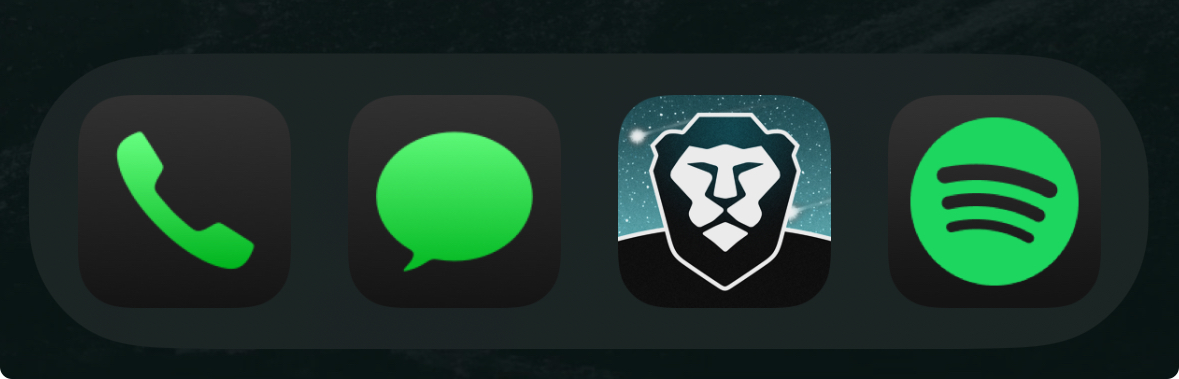
iMessage and Phone are sort of required if your phone is your primary way you communicate with the outside world. So I won't be covering those.
Brave
I ditched Safari and Google Chrome a while back, no place on the internet is perfect but the Brave Browser has made the times I have to go wade through the digital waters bearable. Brave's built-in privacy features are some of the best out there. If you are currently using one of the big browser companies, I would recommend at least giving Brave a try. It has allowed me to completely remove Google from my day to day life. Instead of Google search I am using Brave's built-in search engine, which has served me great. I don't feel like I struggle to find what I am looking for and I am not giving all of my traffic to an advertising company. Also using the Brave browser allowed me to delete the YouTube app from my phone, I know right? It's actually better for me to watch YouTube through Brave's built-in browser. There are extensions I applied that remove all the distracting things that YouTube insists on pushing in front of my face. This has made a positive impact on my mental health and reduced the amount of time I am actively scrolling my phone. Strong recommend, and it's available everywhere.
Spotify
I hear you now…didn't you just hate on Spotify a few paragraphs ago? If that's the way it came off I didn't mean for it to. I am in a strange place with music right now and this is the one area on my home screen that may change in the coming months. But for now Spotify serves as my platform of choice when I want to play music that is just background noise while I work. Whether it be a lo-fi playlist or movie soundtracks. It's great for that purpose, so for now it stays on the home screen.
So that's it…for now. I am constantly looking for that next app. To solve that problem, to tweak just that one thing…that's what it's about and why I enjoy this whole hobby as a whole. Currently my journey has been to begin removing myself from being so connected to companies that don't have my best interest in mind. To take back some control in my digital life and I feel like I am accomplishing that. If you are interested in building your first home server or NAS. Stick around, more on that to come.